Instructions for use
[ Buy A Camera | Main Camera Page ]
|
This camera is very simple to use and requires no external battery pack to power from. For the AV500 start by plugging in the jumper-lead that comes out of the USB plug, the jumper lead plug must be facing the correct way round and placed in the correct socket. The correct orientation is with a single connecting line to the front and the two connecting lines to the rear, it must be placed in the right hand socket like this:   Then connect the USB plug to the USB host lead, and then in turn plug that into the player: 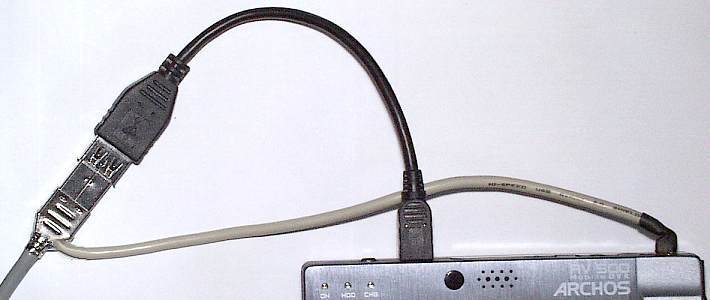 For the AV700 the plug orientation is rotated 180 degrees compared to the AV500:  For the PMA430 follow the AV500 instructions as the AV socket is the same orientation but on the side of the unit. Connecting the camera can be done whilst the unit is off or powered on, the camera will only drain power from the AV500 whenever the USB plug is connected and the unit is powered on, when the unit is powered off the camera will also be powered off. The plugs are soldered on strong enough so you can unplug them from the player & USB host cable by pulling on the wire.
Once the camera is plugged in and the unit powered on, just go to VideoCorder and you should be able to see the camera's output on the screen, from there you can record the video, I reccomend VGA resolution 2500kbps recording so you can re-encode the captured video afterwards to a smaller size if you wish. If you want to use the unit as a monitor for the camera you'll need to go into the main Power settings and put the Standby and Backlight Off settings to "Never" so the unit & screen doesn't automatically turn off after a few minutes. |
Ridwan Hughes (fox@ridhughz.demon.co.uk)